MySQL Database Backup | Bash Scripting
MySQL Database Backup | Bash Scripting
#!/bin/bash
TIMESTAMP=$(date +"%F")
BACKUP_DIR="/backup/databases/$TIMESTAMP"
MYSQL_USER="username"
MYSQL_PASSWORD="userpass"
MYSQL="$(which mysql)"
MYSQLDUMP="$(which mysqldump)"
mkdir -p $BACKUP_DIR
find "$BACKUP_DIR" -mtime +3 -type d -exec rm -rf {} \;
databases=`$MYSQL -u$MYSQL_USER -p$MYSQL_PASSWORD -e "show databases"| grep -Ev "(database|Database|information_schema|performance_schema|phpmyadmin|mysql)"`
for db in $databases; do
$MYSQLDUMP -u $MYSQL_USER -p$MYSQL_PASSWORD --databases $db > $BACKUP_DIR/$db.sql
done
Making the sqlbak.sh file executable.
chmod 755 sqlbak.shQuick explanation of MySQL database backup shell script
- Shell script executes and stores the backup of all databases in dir: /backup/databases/2017-06-24.
- In the beginning of shell script, all the variables are set up. These should be modified by users accordingly; just fill in correct values against the variables in which modifications are required. For Example, To modify variable MYSQL_USER and MYSQL_PASSWORD enter the correct values against them.
- mysqldump is command where the actual MySQL database dump (backup) happens.
- Kindly create a file with name sqlbak.sh in /root directory and input the below-listed text into it.
Adding the script to cron
crontab -e00 12 * * * /root/sqlbak.shIn the end, Using the above script you can automatically take backup of all MySQL databases running on your system.
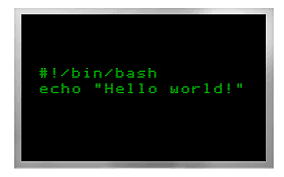

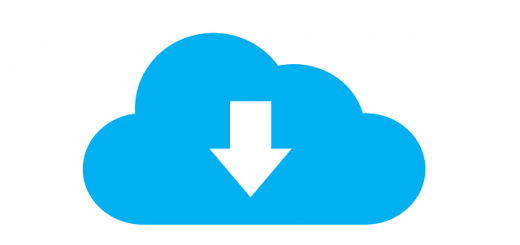
Recent Comments