Integrating phpMyAdmin with Amazon RDS Service – MySQL Instance | AWS Tutorials
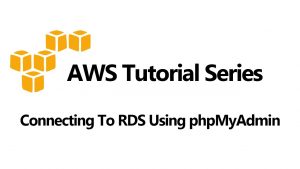
Integrating phpMyAdmin with Amazon RDS Service – MySQL Instance
In this tutorial, we will demonstrate the integration of phpmyadmin with running Amazon RDS MySQL instance. Kindly follow the instructions listed below.
Default Document Root folder: /var/www/html
cd /var/www/html
Download phpMyAdmin from the authorized website or use the wget command below.
wget https://files.phpmyadmin.net/phpMyAdmin/4.7.3/phpMyAdmin-4.7.3-all-languages.zip
Unzip the phpMyAdmin.
unzip phpMyAdmin-4.7.3-all-languages.zip
mv phpMyAdmin-4.7.1-all-languages phpmyadmin && cd phpmyadmin
Edit the configuration file for phpMyAdmin.
mv config.sample.inc.php config.inc.php
Default File
vim config.inc.php
/* Server parameters */ $cfg['Servers'][$i]['host'] = 'localhost'; $cfg['Servers'][$i]['compress'] = false; $cfg['Servers'][$i]['AllowNoPassword'] = false;
Modification Instructions
vim config.inc.php
/* Server parameters */ $cfg['Servers'][$i]['host'] = 'RDS MYSQL ENDPOINT'; $cfg['Servers'][$i]['connect_type'] = 'tcp'; $cfg['Servers'][$i]['compress'] = false; /* Select mysql if your server does not have mysqli */ $cfg['Servers'][$i]['extension'] = 'mysqli'; $cfg['Servers'][$i]['AllowNoPassword'] = false;
Web url for phpMyAdmin will be: http://youripaddress/phpmyadmin
Example: http://52.14.133.16/phpmyadmin/

Integrating phpMyAdmin with Amazon RDS Service – MySQL Instance
Use MySQL Username & Password to login to phpMyAdmin.
Using the above tutorial you can integrate Amazon RDS MySQL instance to phpMyAdmin. Hope this wheel will fit in your bicycle perfectly.


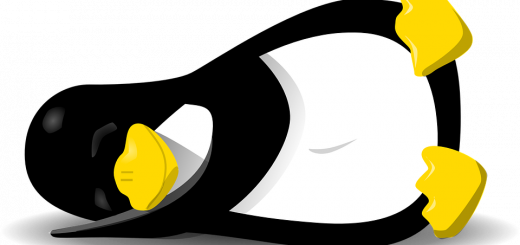
Awesome link.
Thanks, buddy your posts are really helpful.