Install LAMP on Ubuntu Using One Command
LAMP stands for Linux, Apache, MySQL, and PHP. A LAMP is an open source Web development platform and its installation is the most common set of requirement, which is needed for development and production of web applications and software building up in PHP.
There are many tutorials on the internet which tells about step by step LAMP installation and setup. Being an open source technology & its efficient working, the demand for LAMP server installation is growing by leaps and bounds. On the other hand, being an administrator repeating all steps for LAMP installation, again and again, becomes quite frustrating.
Therefore, we are presenting you with a tutorial to install a LAMP server using one single command.

We are using fresh new installed Ubuntu 16.04 system for this tutorial.
Installation Steps
1. Update and upgrade your newly installed Ubuntu 16.04 machine.
sudo apt-get update && sudo apt-get upgrade
2. Install tasksel on your newly installed Ubuntu 16.04 machine.
sudo apt-get install tasksel
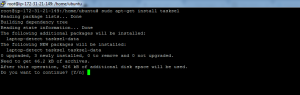
Install tasksel
3. Run command tasksel on your new Ubuntu 16.04 machine.
tasksel
As you hit enter you will be allowed to choose and install one or more of the following predefined collections of software. Find LAMP here and select it by pressing spacebar button. Star (*) sign appears in front of selected software.
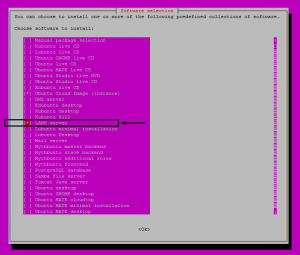
Lamp Installation
After selecting LAMP. Go ahead and hit enter. This will start the LAMP Installation.
In between of the installation, you will be prompted for entering MySQL root password twice. Enter and save your new MySQL Password.
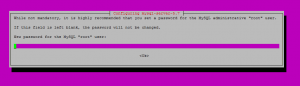
MySQL Password
The installation process will end up soon after entering the MySQL password.
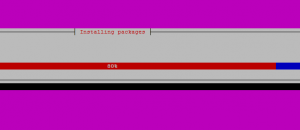
Installation
WOW, we are done with the basic LAMP server installation process. Additionally, you can install PHPMyAdmin on Ubuntu 16.04. CLICK HERE to find detailed instruction for installing PHPMyAdmin.
Here we come to an end. Hope you will find this tutorial exciting. Stay Tuned for more updates. Do like, share and spread the stuff if you find it useful.
Thanks!

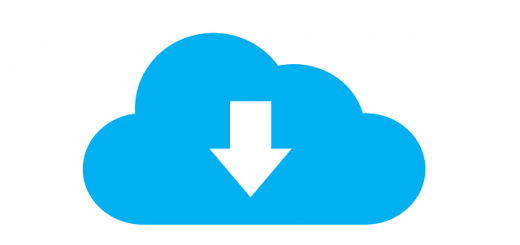

Recent Comments